The Ultimate Guide to Digital Planning

Basics: What is Digital Planning?
Digital planning is an amazing new way to stay organized and manage your schedule, tasks, goals, and to-dos. Accessible on iPad, smartphone, tablets, desktops, and laptops, digital planners have the same organizational features as paper planners, plus all the flexibility and convenience of having it online! With digital planning apps like GoodNotes, you can create, customize, and use your own digital planner anywhere, anytime. There are endless opportunities to customize your digital planner, by incorporating your favorite colors and designs or adding in fun stickers, fonts, or images. Digital planners can also be easily edited and updated at any time, and they can even be backed up to make sure you don’t lose any important information.
Benefits of Digital Planning
Convenience: You can easily access and update your planner any time any place that you have your device with you. No need to carry around your full paper planner anymore! You can pull up your digital planner whenever you need to pencil something into your schedule or add a task to your to-do list.
Flexibility: Each digital planner can be completely customized to your own needs and preferences! Depending on your goals and organization style, you can structure your digital planner in a way that best motivates you. There is also plenty of room for creativity - including fun colors, decorations, and stickers!
Productivity: Just like any classic planner, digital planners help you stay on top of it all! Digital planners are the perfect place to write down all of your commitments, tasks, to-dos, goals and more, that can be accessed and updated at any time. With this new online organizational tool, you can be more productive than ever!
Sustainability: Using digital planners instead of paper planners significantly reduces your paper use and your overall environmental footprint. Digital planning is the best of both worlds - staying organized + productive while being mindful of making sustainable choices.
How To Get Started: 4 Simple Steps
1. Choose a digital planner that fits your needs + goals
bloom offers a wide variety of digital planners inspired by our various paper planners. Whatever you organizational style or goals may be, there is a planner for you!

- Classic: our Classic Planner is the ideal first digital planner! With all the same pages and features from our classic paper version, this planner has spacious weekly views, monthly spread, a yearly overview, and extra pages for goal setting, monthly highlights, and habit tracking.
- Vision: our Vision Planner is designed to help you make all your dreams and visions a reality! With monthly prompts and goal setting, this planner will help you bloom in every way - personal growth, relationships, health + fitness, family, adventure, finance, work, school, and more!
- To-Do: our Monthly Bound To-Do Planner offers 365 pages of bloom's daily planning system to outline your priorities, timed schedule, and plan for the day. If you like structured to-do lists and checking off boxes, this is the perfect guided planner to help you get organized and get after it.
-
Budget: if you want to take control of your finances and organize your life, our Budget Planner is for you! This planner makes budgeting simple with bloom's all-in-one monthly system to keep you accountable and motivated.
& more, including Teacher Planner, Chronic Illness Planner, Daisy Student Planner, and Ultimate Planner!
2. Download the right apps + Learn how to use them
We recommend using our digital planners in the GoodNotes app via an iPad/tablet for easy import and best functionality. Depending on the digital planner you choose, you may use another one of the many note taking apps including Notability, OneNote, PDF Pro, or Xodo. Digital planners are downloadable files that can be accessed online on a tablet, laptop, desktop, and/or mobile device, so you are able to use your planner however best works for you!

Before jumping in, it is worthwhile to take time and learn how to use your digital planner to its full potential. We have a collection of helpful YouTube tutorials here that guide you through every step of downloading, importing, customizing, and using your own digital planner!
3. Customize your planner
One of the best parts of digital planning is the freedom to customize your planner to your own needs and preferences. Having a planner that aligns with your goals and matches your style will give you an extra boost of motivation to stay on top of your planning and stay productive. Stickers are a fun way to decorate your planner! bloom has tons of digital sticker packs to chose from, including seasonal, color coding, fitness, travel, inspirational quotes, holiday, and more!

We also have tutorials on how to customize your digital planner by using stickers, creating your own headings, color blocking your schedule, and adding personal pictures. Check out our Digital Planning Guide!
4. Stay Consistent
Just like any planner, digital planners will only help you stay organized and productive if you consistently utilize them. Make it part of your daily routine to check and update your digital planner, and hold yourself accountable! Pro Tip: keep the GoodNotes app pinned on your home screen so you constantly see it and are reminded to use it! Staying consistent with digital planning will help you manage your time, be productive, and feel organized - all to help you live your best life.










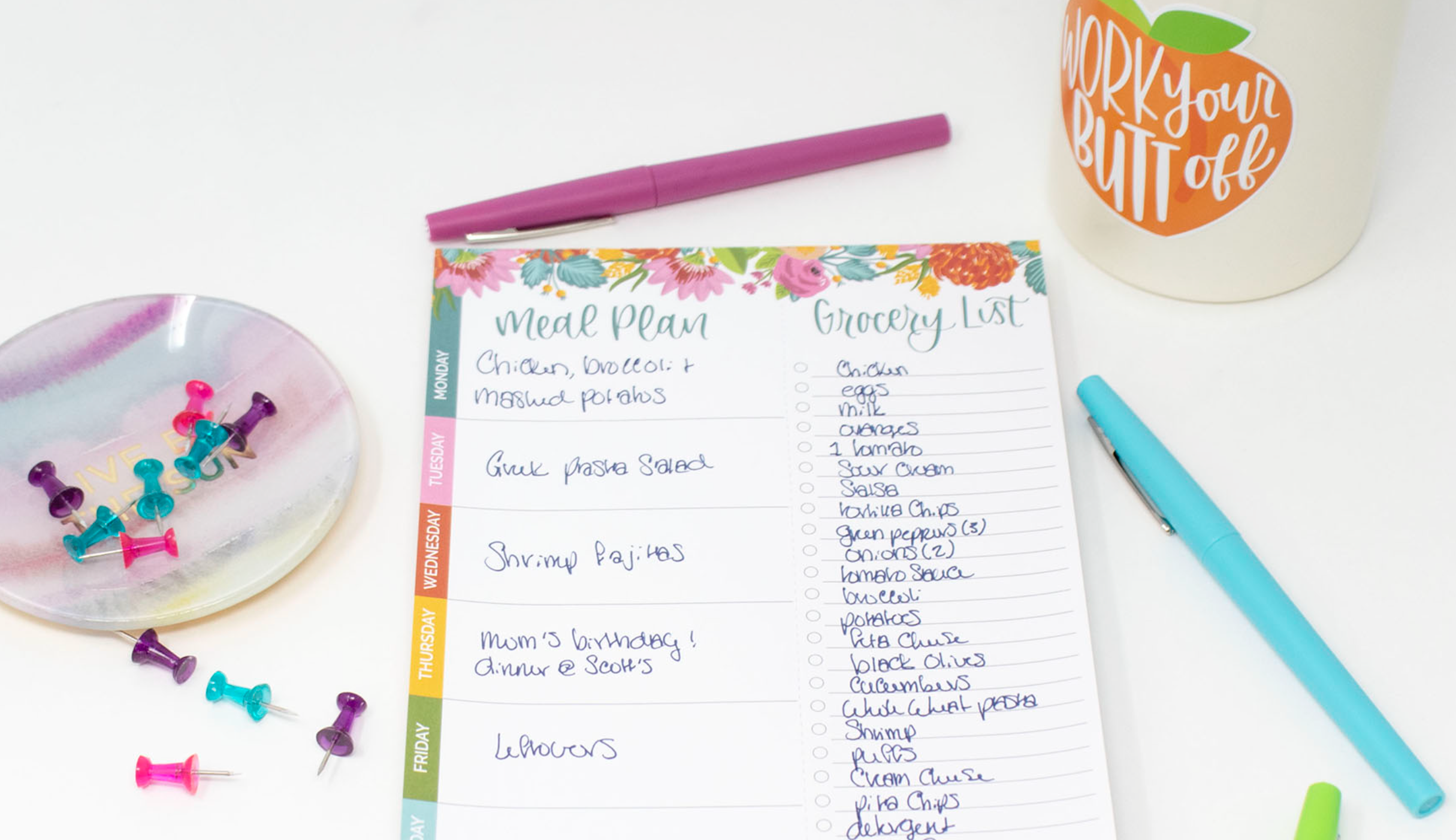
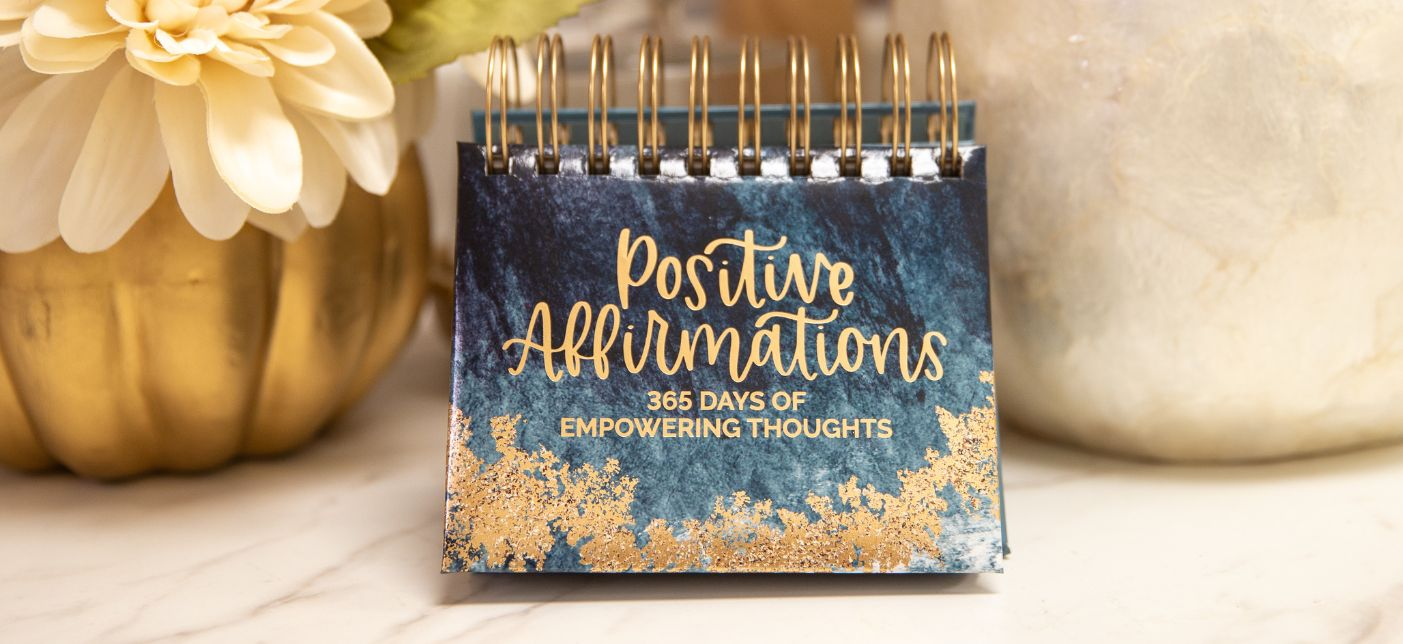




Leave a comment